To send diagnostic logs from SuuntoLink for troublshooting:
1. Connect your device to the computer and wait that SuuntoLink opens.
2. Click on the triple bar (≡) icon in the upper right corner of the SuuntoLink window.
3. Select Diagnostics.
4. Click on Send logs to Suunto.
5. You will see a notification once the logs have been sent and a log ID number. This may take several minutes: mmake sure you save the log ID number
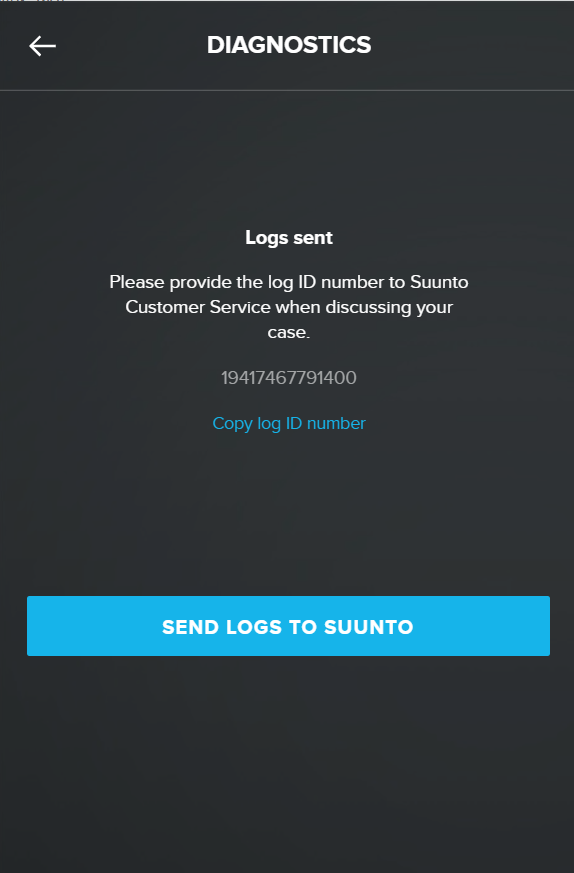
Note: Your watch needs to be connected to the computer when sending logs. This ensures that event logs from the device itself are attached to the log file. Event logs include valuable analytical data about the problems that might have occurred.
FIND MORE SUPPORT FOR:
SuuntoLink