Import
To import dive logs to DM5, open File > Import. You can import the following file formats: SDE, XML, SDP and SML.
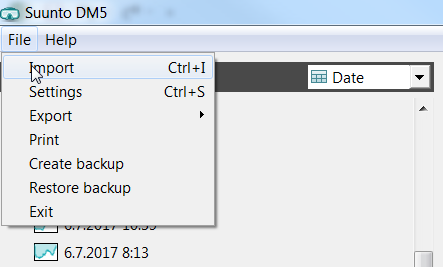
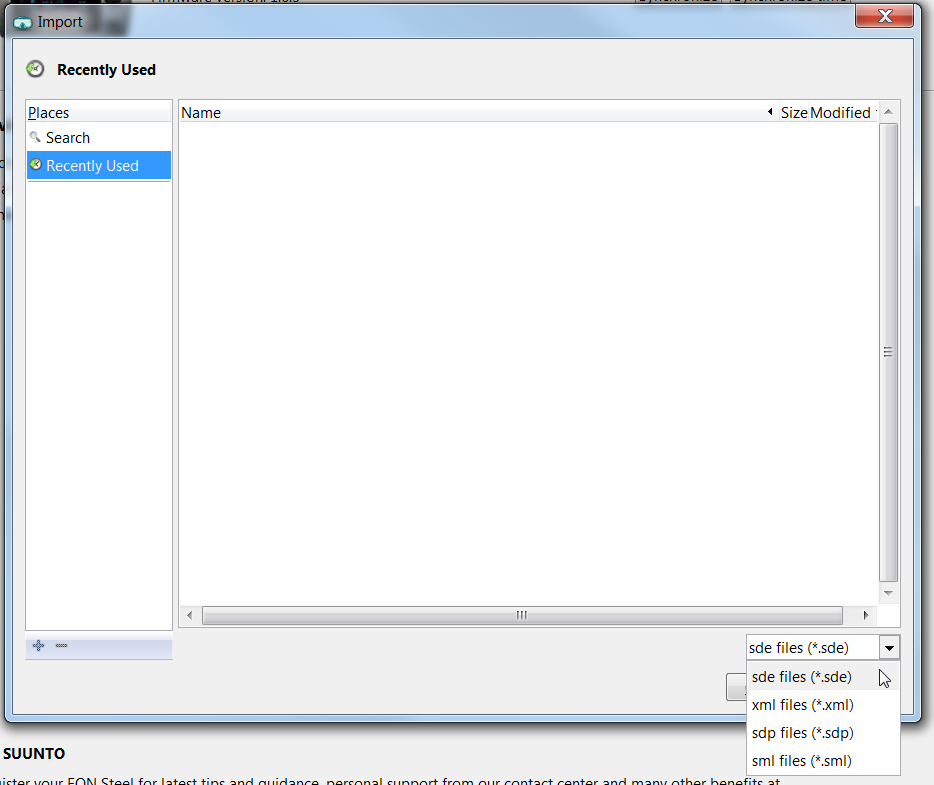
Export
To export dive logs from DM5, open File > Export. You can choose from five file formats:
- PDF: Dive data for selected dives will be saved in one file.
- SDE: Dive data for selected dives will be saved in one file.
- XML: Dive data of individual dives will be saved in separate files.
- SML: Dive data of individual dives will be saved in separate files.
- DAN DL7: Choose this file format, if you want to donate your dive logs to the DAN research project. Learn more here.
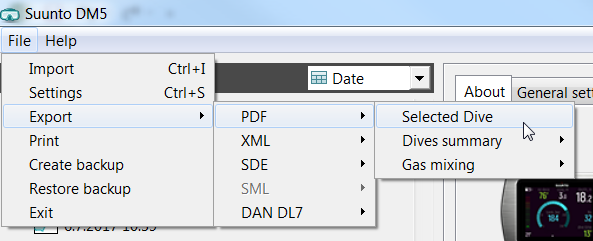
Note: If you move from an older version of Dive Manager to a newer (DM4 or DM5), use the Export functionality. Export your dive logs in SDE, XML or SML file format and import them to your new version of Dive Manager.