To create a backup of your dive logs on your computer, open File - click Create backup. Select a folder on your computer to save the backup files.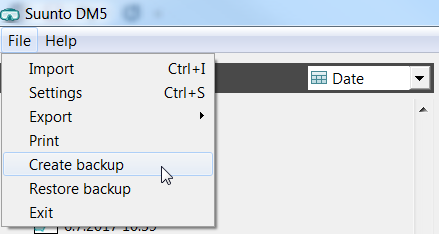
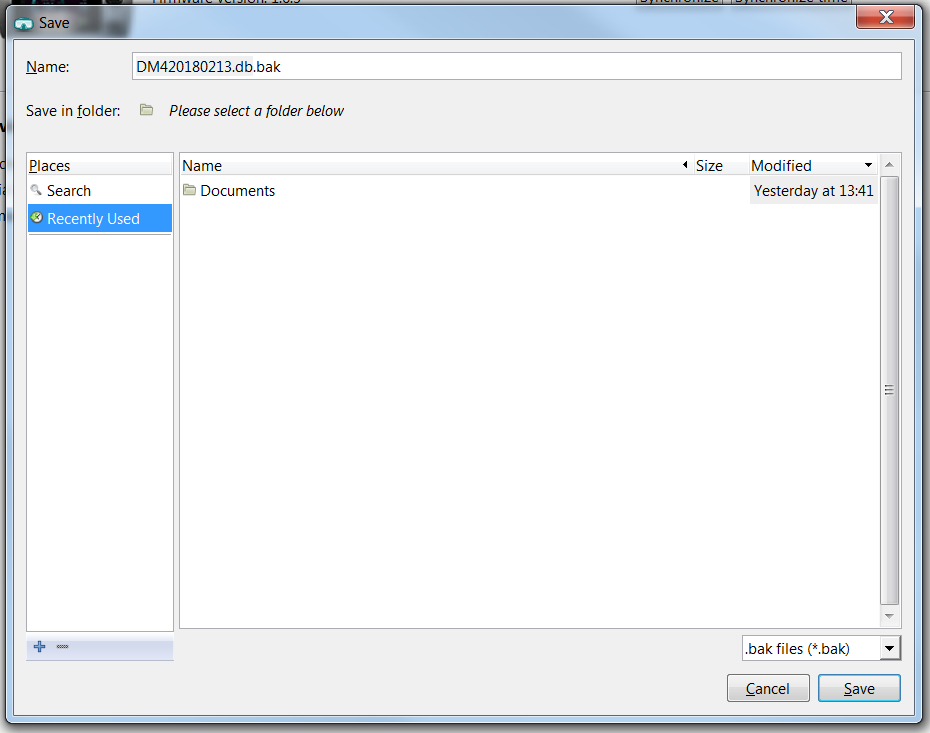
Note: Backup files can only be restored and processed in the Dive Manager. To restore a backup, open File - Restore backup. Select the desired backup file from your computer and click Open.
Note: Backup files can only be restored in the same version of Suunto Dive Manager. If you move from an older version of Dive Manager to a newer (DM4 or DM5), use the Export functionality. Export your dive logs in SDE, XML, or SML file format and import them to the latest version of Dive Manager.